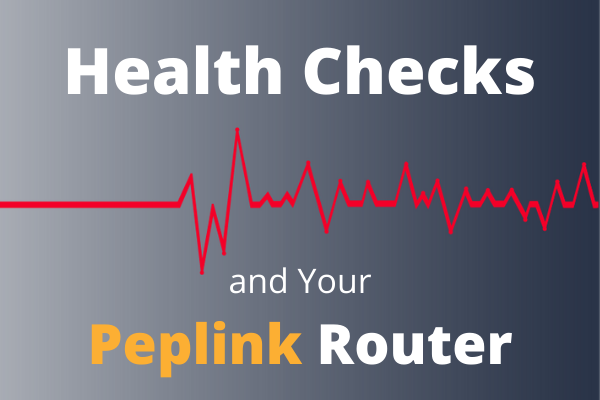What are health checks, why do I need them, and why do I keep failing them?
Peplink routers’ failover technology—the capability to automatically switch (or “fail over”) to another WAN connection or to stop using a failed WAN—is a major part of what makes Peplink an excellent SD-WAN solution. To trigger a failover, Peplink routers use a health check to determine the status of a WAN connection.
There are 4 different types of health checks:
- Ping – Sends an ICMP ping request to the target hosts.
- DNS lookup – Looks to resolve the DNS record of the provided IP address.
- HTTP – Creates an http connection to the designated targets and, if desired, also checks that specified text is present on the webpage.
- SmartCheck – A cellular-only health check method aimed at limiting data use. If outbound traffic doesn’t receive a response within 10 seconds, the router will initiate an ICMP ping request.
By default, wired WAN connections will run a DNS lookup to the DNS servers in use on the WAN, while cellular WAN connections will use a SmartCheck, resorting to pings to the DNS servers on the cellular WAN when necessary.
Health checks can be redirected to use different targets, which can be highly beneficial in certain situations. For instance, if a data center uses a private MPLS connection on a WAN connection to a disaster recovery site, it makes sense to do the health check to the disaster recovery site’s IP address, as that is the ultimate destination of all traffic.
Conversely, setting health checks to something beyond the ISP’s provided DNS server can be beneficial in some cases. Cellular providers sometimes see too many ICMP requests as a DoS attack and stop replying to the requests that are actually part of SmartCheck. If that happens, the ICMP request fails, causing the cellular connection to be treated as unhealthy and the router to stop using it. In cases like that, we suggest adjusting the host destinations of the ping to Google’s 8.8.8.8 and 8.8.4.4. This ensures that not only can the ISPs DNS server be reached, but connectivity can be made beyond that as well.
Failing a health check does not mean your router is bad. Quite the opposite, in fact—it shows that your router is working as intended, identifying failed WAN links in order to direct traffic to the remaining WAN connections and keep traffic flowing. It’s another way that Peplink’s products provide Unbreakable Connectivity.
Learn more about SD-WAN connection technologies.
Topher Lautner is a Frontier Technical Support Specialist.
Offer Peplink’s Unbreakable Connectivity to your customers. Become a FrontierUS partner reseller.